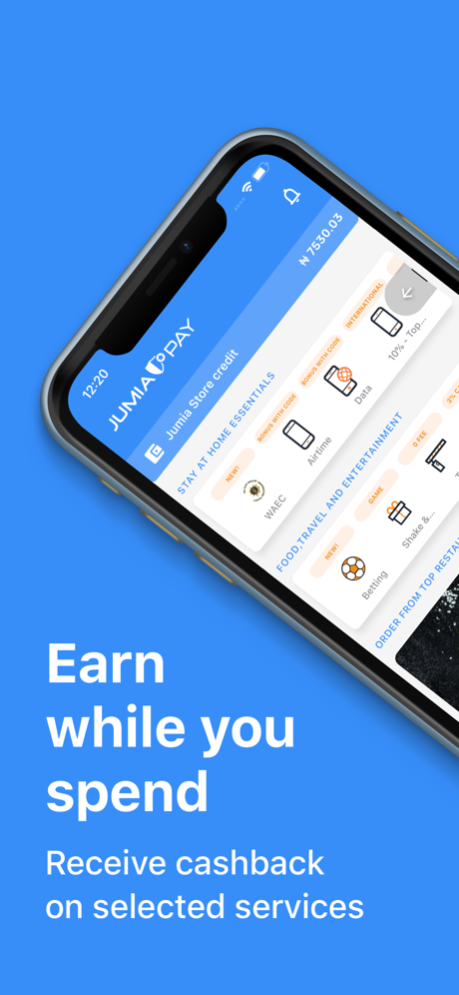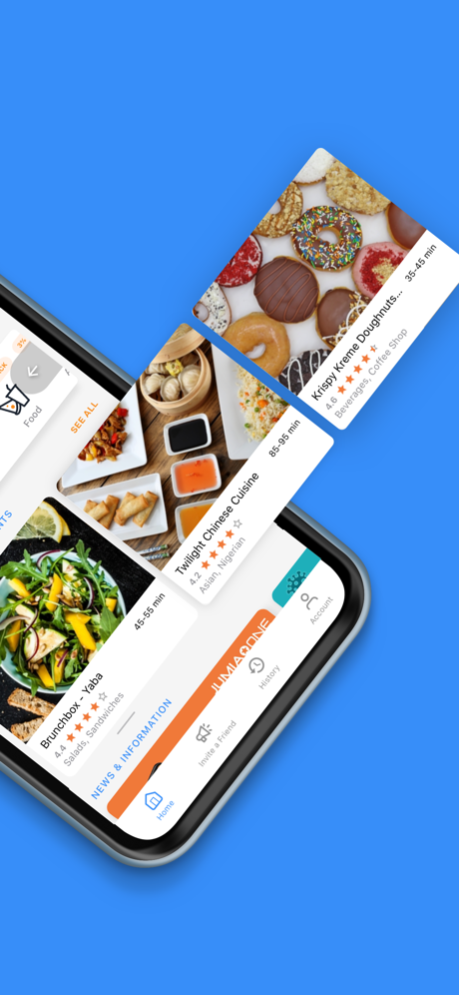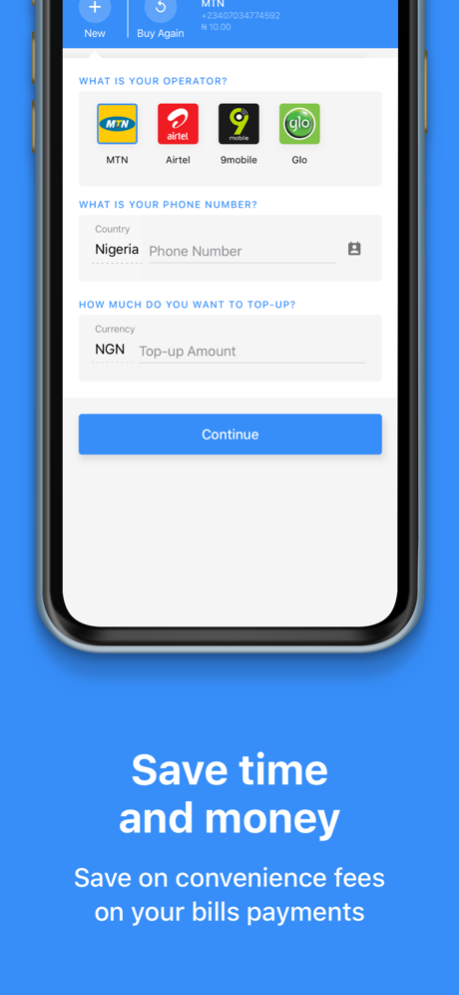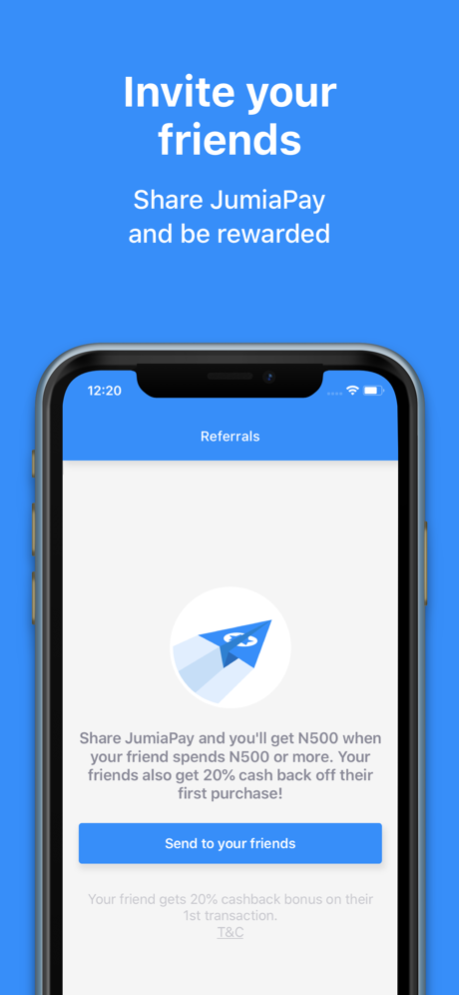JumiaPay 3.11.1
Continue to app
Free Version
Publisher Description
JumiaPay is the easiest way to do an airtime top-up and pay for your mobile data & bills. All at the BEST price!
With JumiaPay you enjoy:
• Guaranteed Bonus on each airtime top-up & Mobile Data recharge
• FREE bills payments, saving N100 on each bill
• Secure payment via Bank account or credit card: 100% secured & certified by CBN
• Attractive Bonus for 1st time user: no voucher code needed
AIRTIME: Earn guaranteed Bonus on each Airtime top-up & Mobile data purchase!
Airtime top-up with JumiaPay app is instant and easy. When making a mobile data recharge, you can browse through all the recharge plans and pick the best one for you.
Do an airtime top-up for all major operators:
• MTN
• Airtel
• Glo
• 9Mobile
CABLE TV RECHARGE: Enjoy FREE bills payment & save N100 on each cable TV bill payment!
Cable TV recharge with JumiaPay app is simple & instant. Select your operator, fill in the customer id, choose your plan/amount, verify your account details on summary page & complete your payment.
Recharge your cable TV for all the major service providers, such as:
• DStv
• GOtv
• Startimes
PAY ELECTRICITY BILLS: Enjoy FREE bills payment & save N100 when paying your electricity bills!
Electricity bills payments with JumiaPay App takes less than a minute. Select your pre/postpaid meter type, choose your electricity distribution company, enter your meter number & amount, verify your account details on summary page & complete your payment. You will receive your applicable meter token straight away via email.
We have all major Electricity Distribution Companies (DISCO) on JumiaPay app, such as:
• EKO
• IKEJA
• ABUJA
• KANO
• ENUGU
• JOS
INTERNET RECHARGE: Enjoy FREE bills payment & save N100 on each internet recharge!
It’s the best way to recharge your internet instantly. Select your internet provider, enter your customer ID, select your data plan/amount, verify your account details on summary page & complete your payment. You’re done, enjoy surfing!
Recharge your internet with JumiaPay App for all major Internet Service Providers (ISP), such as:
• Spectranet
• Smile
• SWIFT
TOLL GATE PAYMENT: Enjoy FREE Toll payment & save N100 on each payment!
It’s very simple. Select your Toll operator, enter your account number, fill in the amount, verify your account details on summary page & complete your payment. Your toll charges are paid.
Pay for your e-tag easily on JumiaPay App. We support 2 major Toll companies in Lagos:
• LCC
• LTC
Other Services
JumiaPay is truly All-in-One. You can shop online, book a hotel, purchase a flight/bus ticket, book a Uber ride, order your favorite food at your doorstep, buy movie & event tickets, place your bets, read your favorite blogs, listen to radio. The list is endless: explore yourself!
For more details, please visit: https://pay.jumia.com.ng
Please send us your feedback through cs.one.ng@jumia.com
Mar 28, 2024
Version 3.11.1
We have a new amazing version of the Jumia Pay Application available for you!
What's new:
• Performance and Stability improvements
About JumiaPay
JumiaPay is a free app for iOS published in the Accounting & Finance list of apps, part of Business.
The company that develops JumiaPay is Africa Internet Group. The latest version released by its developer is 3.11.1.
To install JumiaPay on your iOS device, just click the green Continue To App button above to start the installation process. The app is listed on our website since 2024-03-28 and was downloaded 2 times. We have already checked if the download link is safe, however for your own protection we recommend that you scan the downloaded app with your antivirus. Your antivirus may detect the JumiaPay as malware if the download link is broken.
How to install JumiaPay on your iOS device:
- Click on the Continue To App button on our website. This will redirect you to the App Store.
- Once the JumiaPay is shown in the iTunes listing of your iOS device, you can start its download and installation. Tap on the GET button to the right of the app to start downloading it.
- If you are not logged-in the iOS appstore app, you'll be prompted for your your Apple ID and/or password.
- After JumiaPay is downloaded, you'll see an INSTALL button to the right. Tap on it to start the actual installation of the iOS app.
- Once installation is finished you can tap on the OPEN button to start it. Its icon will also be added to your device home screen.